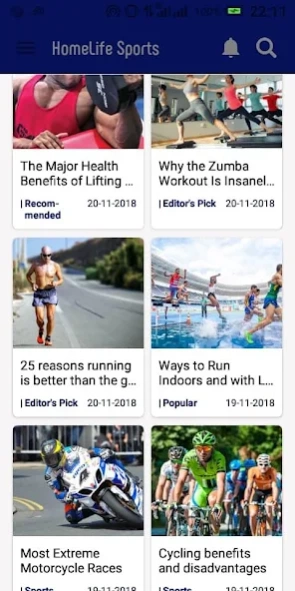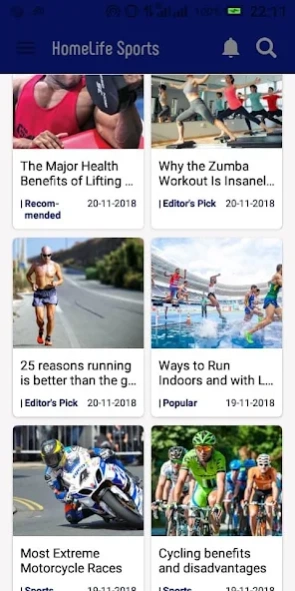Home Life Sports 0.0.6
Free Version
Publisher Description
Home Life Sports - Having an aim to create forum that allow determination of new talents in sports
Home Life Sports (HOLIS) is a registered non-governmental organization established in the year
2018 having an aim to create forum that allow determination of new talents in sports. Also to
conduct and facilitate sports programs that allows young people participations in a sport. To scout,
educate and coach young people in various sports and games from poor families. Furthermore to
promote sports for youth in order to make community understands that sports are the best syrup
for mental and physical development. We are dedicated to enhance sports practices to marginalized
young generation through tournaments, sports competitions and a grooming youth academy in
sports, for easy care giving and facilities provision. This document is dedicated to youth volleyball
clubs and individuals associated to volleyball activities in different areas of their participation.
Therefore it is recognized by Tanzania Volleyball association (TAVA), Regional volleyball
Associations in Tanzania, Olympic committee of Tanzania, Ministry of sports and games of
Tanzania and governing body for beach volleyball in Tanzania
About Home Life Sports
Home Life Sports is a free app for Android published in the Sports list of apps, part of Games & Entertainment.
The company that develops Home Life Sports is Rubega Developers. The latest version released by its developer is 0.0.6.
To install Home Life Sports on your Android device, just click the green Continue To App button above to start the installation process. The app is listed on our website since 2019-10-13 and was downloaded 2 times. We have already checked if the download link is safe, however for your own protection we recommend that you scan the downloaded app with your antivirus. Your antivirus may detect the Home Life Sports as malware as malware if the download link to com.homelife.sports is broken.
How to install Home Life Sports on your Android device:
- Click on the Continue To App button on our website. This will redirect you to Google Play.
- Once the Home Life Sports is shown in the Google Play listing of your Android device, you can start its download and installation. Tap on the Install button located below the search bar and to the right of the app icon.
- A pop-up window with the permissions required by Home Life Sports will be shown. Click on Accept to continue the process.
- Home Life Sports will be downloaded onto your device, displaying a progress. Once the download completes, the installation will start and you'll get a notification after the installation is finished.